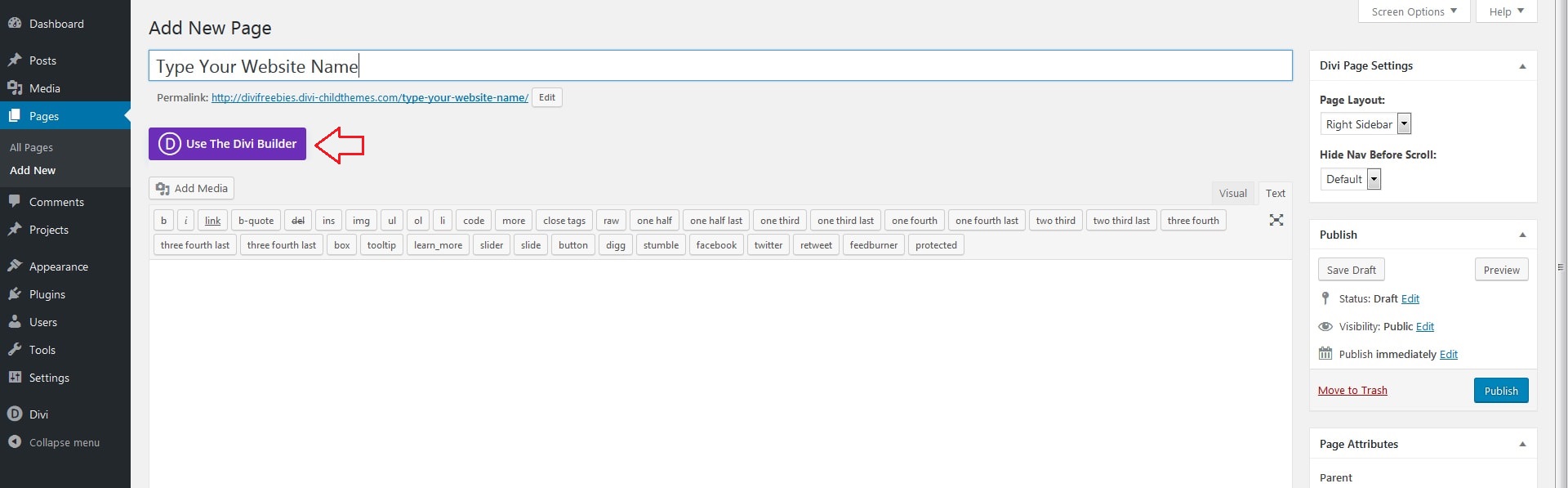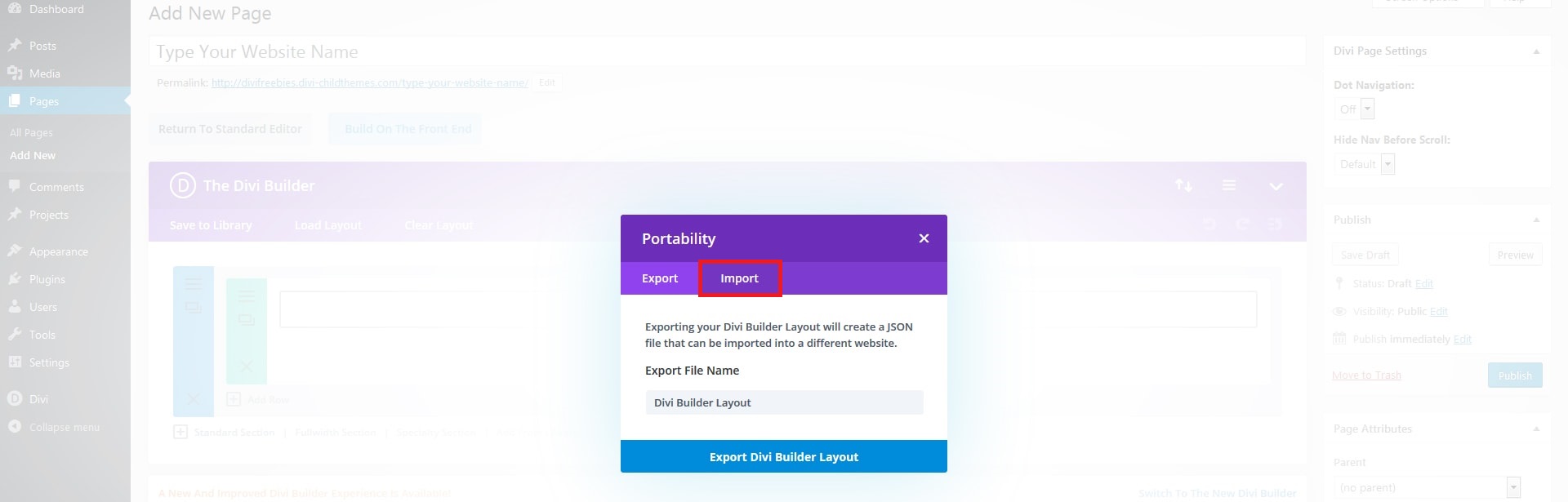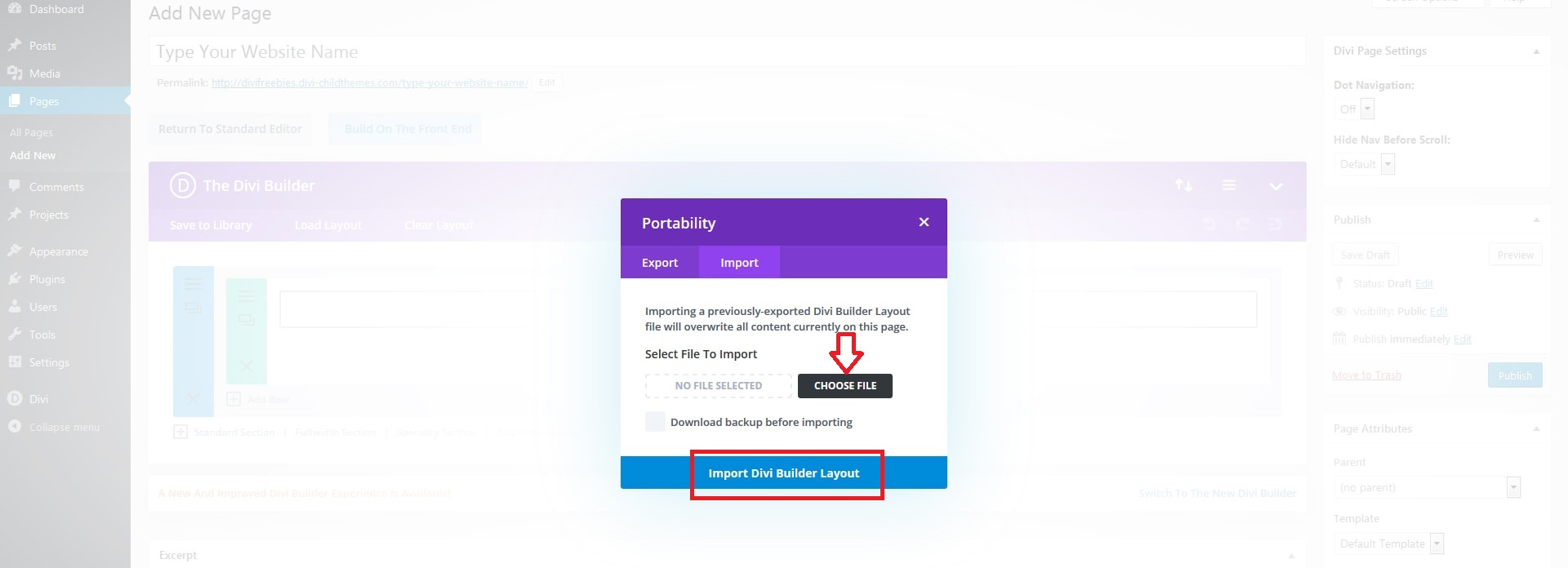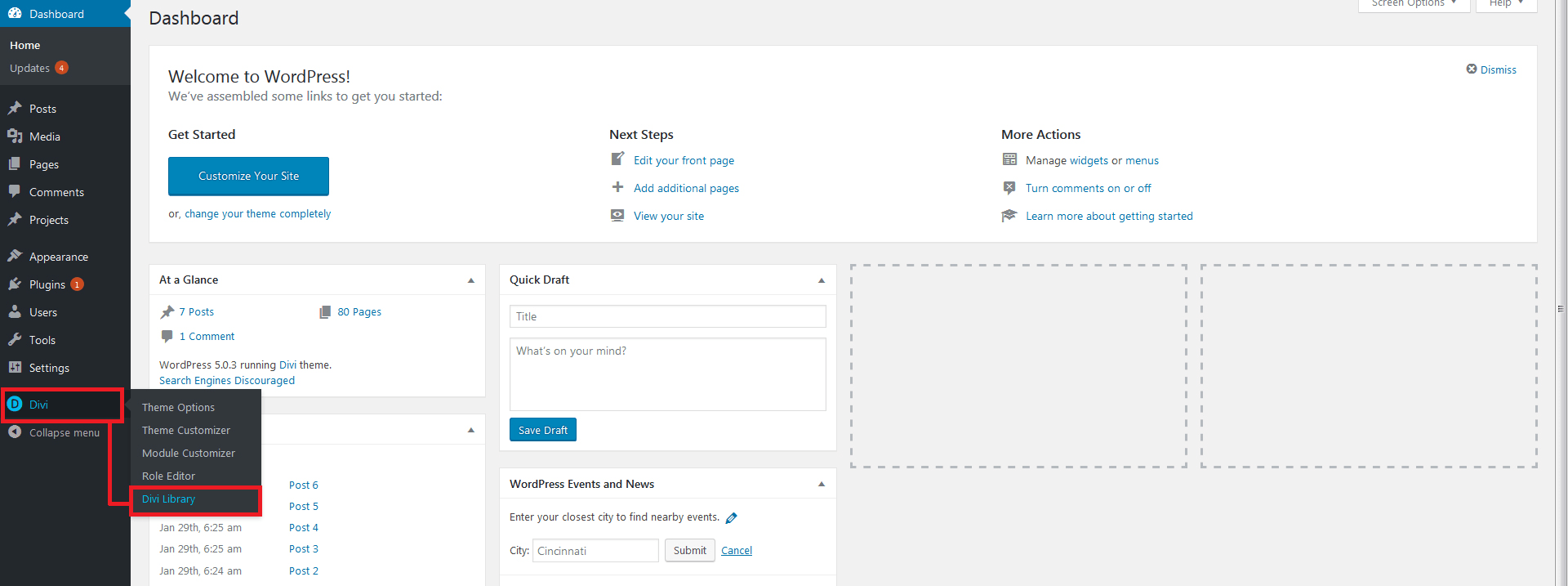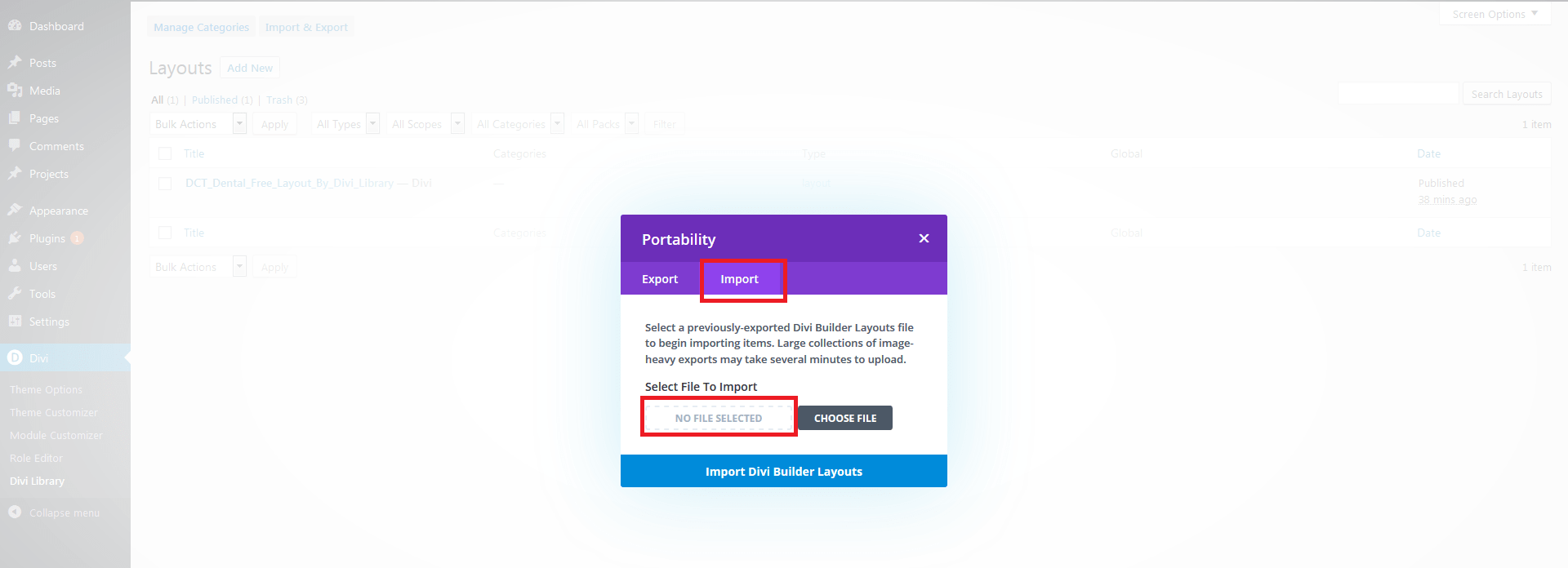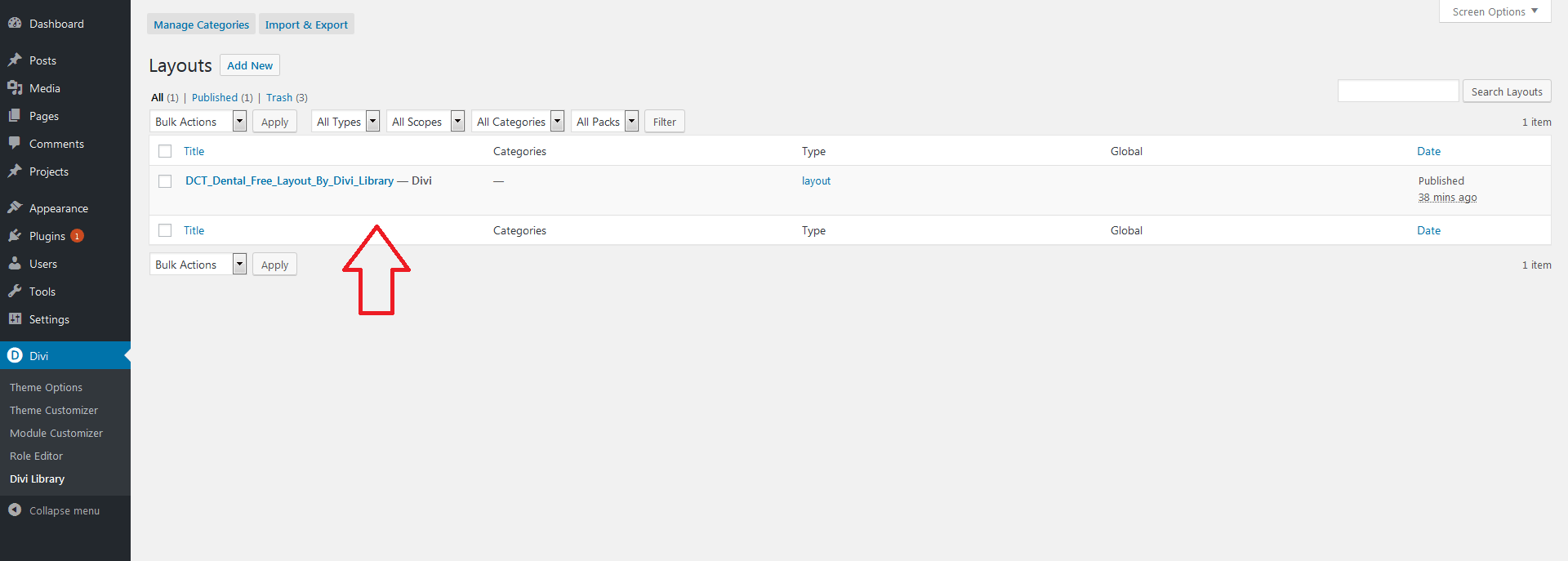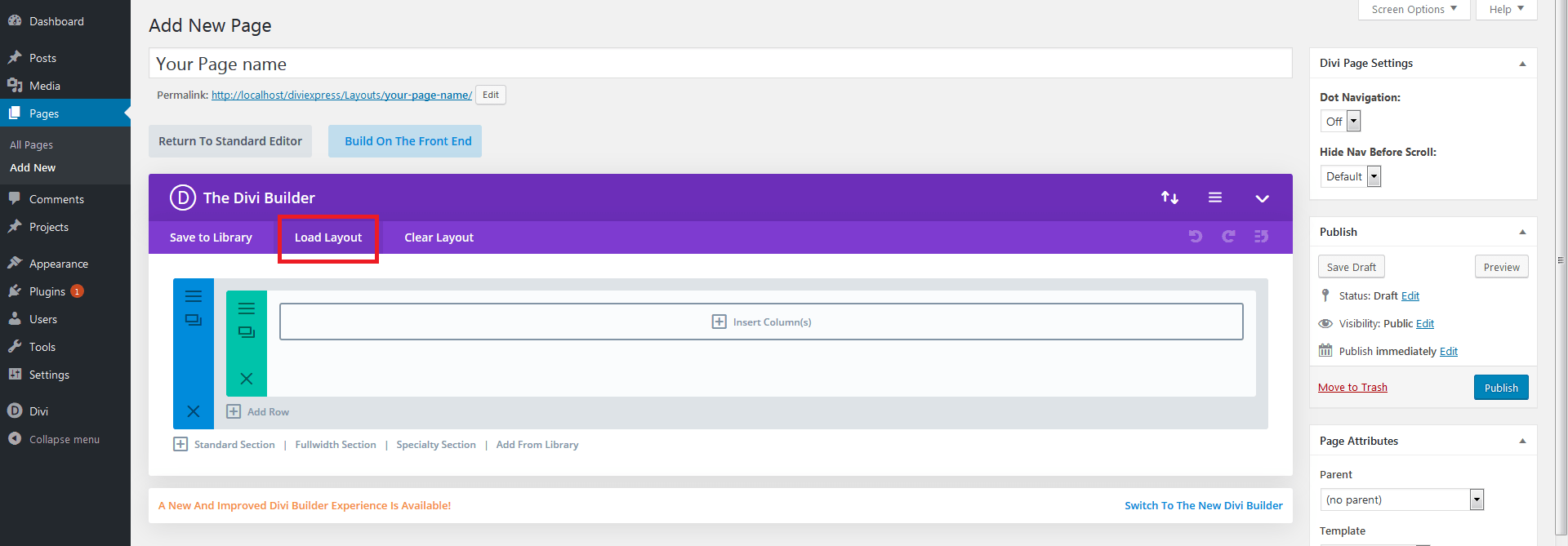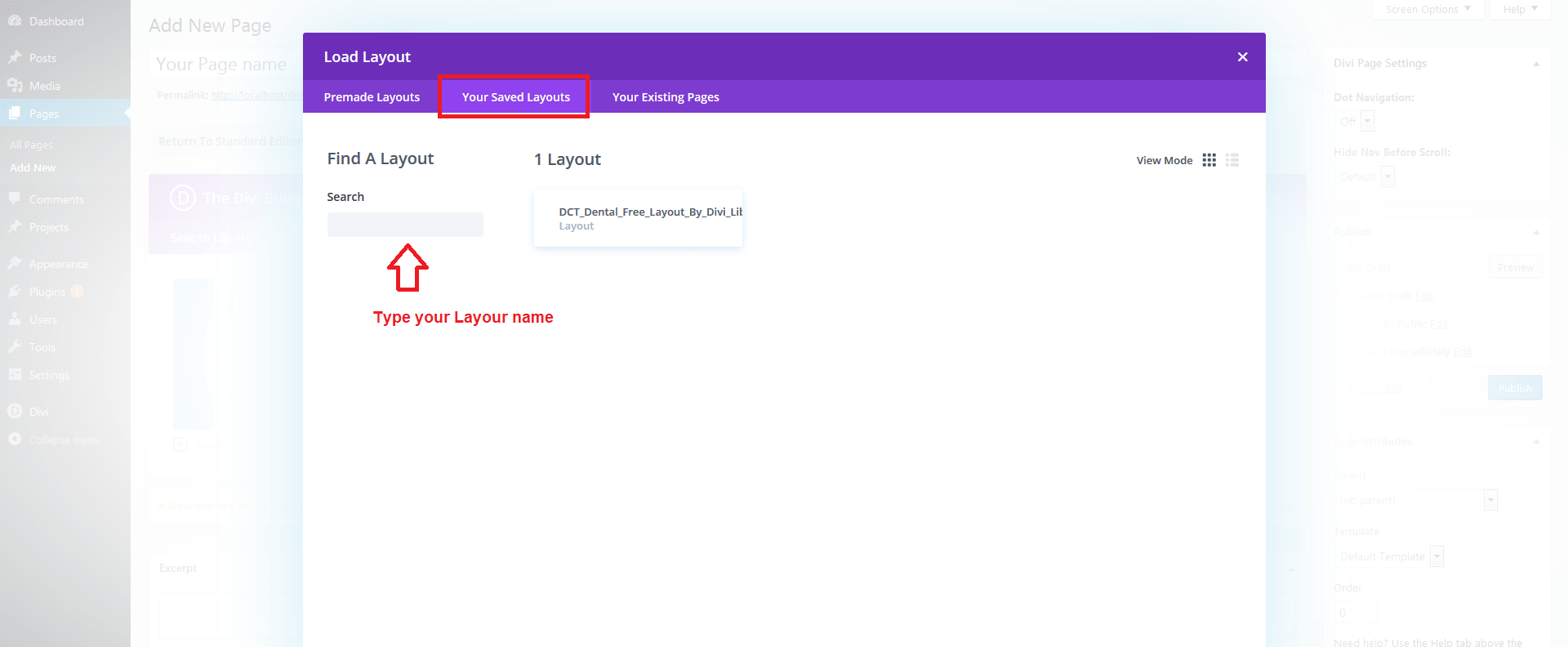Divi Free Layouts
DIVI Layout installation Documentation
DIVI FREE LAYOUTS
TESTED IN
Wordpress : Version 6.8.3
Divi : Version 4.27.4
DIVI FREE LAYOUTS FOR DIVI USERS
Created: Dec-2019
Latest update: Dec-2019
By: Divi-childthemes.com
Email: [email protected]
ABOUT DIVI FREE LAYOUTS :
Divi Free Layouts are pre-made modules, rows, sections and pages for you to load directly from the Divi builder and use in your Divi websites.
Each of these Divi layout packs is 100% free for personal or commercial use too.
Get access to this Free layout :
you can use it on as many sites as you want. And you get new free layouts when they launch.
INSTALL FREE LAYOUT :
Follow the below steps to install Divi Free Layout into your WordPress. You will find the zip folder DCT_Dental_Free_Layout.zip
There are two ways to install the theme into WordPress
• Installing through Divi Library
• Installing through Page Option
INSTALLING THROUGH PAGE OPTION
You must be using the Divi Theme with an active membership
1) Loin into your WordPress admin
2) Create a new page and load the Divi Builder
3) Import Page Json : DCT_Dental_Free_Layout_By_Page_Option.json
Watch Installation Video through Page Option :
INSTALLING THROUGH DIVI LIBRARY
1) Loin into your WordPress admin
2) Go to > Divi > Divi Library
3) Import Json File : DCT_Dental_Free_Layout_By_Divi_Library.json
4) Create a new page and load the Divi Builder
5) Browse Divi Builder > Load Layout > Your Saved Layouts > Find out your Json